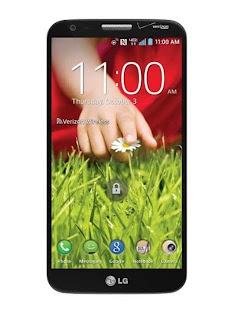Qpair Combined With Quad Core
 |
| LG G Pad 8.3 Specifications |
LG G Pad 8.3 has
a 8.3-inch wide screen and uses the Android operating system 4.2.2 Jelly Bean. This
tablet comes with a Quad Core 1.7 GHz Krait. For Chipset, this product from LG is
using Qualcomm Snapdragon 600.
In addition,
the LG G Pad 8.3 offers a memory of 16 GB which is included in a large size to accommodate
applications, critical data, multimedia content and games. If it is less, can adding
up to 64 GB of external memory.
In the camera sector,
LG G Pad has a 5 MP main camera and 1.3 MP secondary. The screen displays a
resolution of 1200 x 1900 pixels, so that the user can play games, watch movies
with clear and sharp display.
LG G Pad also has
an interesting feature called QPair. Through this application, users can see incoming
calls and messages received on a smartphone. Qpair also allows G Pad easily
connect with other smartphones and tablets easily. Qpair can be connected to a non-smartphone LG.
but, it is recommended to Android Jelly Bean
OS. Notes made on
applications such as Qmemo on LG G Pad can also be synchronized with
multiple devices.
Users can also enjoy other attractive features such as Qslide and
KnockOn. With QSlide,
users can take
control of three different
applications without interruption.
While KnockOn can
be used to turn
on and off devices just by tapping the screen twice.
LG G Pad 8.3 Specifications
- Dimension: 216.8 x 126.5 x 8.3 mm.
- Weight: 338 grams.
- Screen: Capacitive Touch Screen, 16 million colors, 1200 x 1900 pixels, 8.3 inches.
- Main camera: 5 MP, 2592 x 1944 oiksel, Geo-Tagging, Touch Focus, Face Detection, Video 1080p @ 30fps.
- Secondary Camera: 1.3 MP.
- Memory: 16 GB, 2 GB RAM, microSD up to 64 GB.
- OS: Android Jelly Bean v4.2.2.
- Processor: Qualcomm Snapdragon APQ8064 Pro 600, Quad Core 1.7 GHz Krait 300.
- Connectivity: Wi-Fi 802.11 a / b / g / n, Infrared, dual-band, Wi-Fi Hotspot, Bluetooth, microUSB v2.0.
- Other features: HTML5, A-GPS, SNS Integration, MP4/DivX/XviD/H.264/H.263 player, MP3/WAV/eAAC + player, Document Viewer, Photo Editor / Viewer.
- Battery: Non-removable Li-ion 4600 mAh.